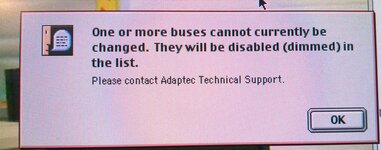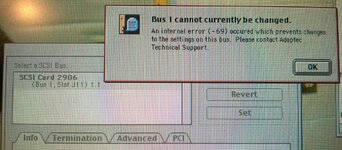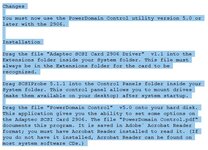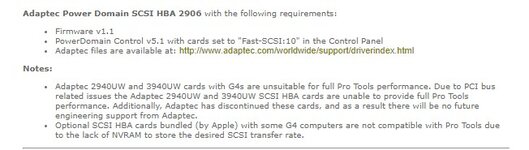Concorde1993
Well-known member
Awhile back, I purchased one of these Adaptec SCSI cards for my B&W G3. The card itself works perfectly fine and I can mount all of my external SCSI hard drives in OS 9.2.1 without issue.
The problem I'm facing is when I open the PowerDomain control utility, I get two error messages - the first is "One or more buses cannot currently be changed" and the other is "An internal error (-69) occurred which prevents changes to the settings on this bus." Both messages then prompt me to contact Adaptec technical support for further help (and just for shit-and-giggles, I did, and somebody from Adaptec actually replied, and they stated they couldn't help since the product was too old and no longer supported. No shit).
For those not familiar with the PowerDomain software, it allows the user to adjust certain SCSI settings, like termination, speed, ID, and so on. Not a big feature to not have working but it would be nice to find out why I'm getting this unusual error. I've already tried the following troubleshoot methods, one of which involved installing the 2906 card in another PCI port. I also tried two different versions of the PowerDomain software - 6.1.1 (available online through Adaptec) and 5.0 (which came with the original 2906 install CD for the PowerMac series). Neither version made any difference and I still get the same bus error message.
Thoughts? Here's some pics of the error messages:
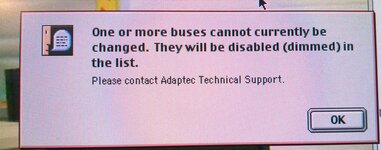
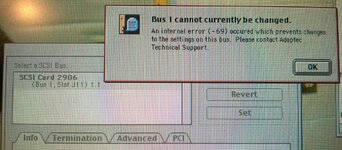
The problem I'm facing is when I open the PowerDomain control utility, I get two error messages - the first is "One or more buses cannot currently be changed" and the other is "An internal error (-69) occurred which prevents changes to the settings on this bus." Both messages then prompt me to contact Adaptec technical support for further help (and just for shit-and-giggles, I did, and somebody from Adaptec actually replied, and they stated they couldn't help since the product was too old and no longer supported. No shit).
For those not familiar with the PowerDomain software, it allows the user to adjust certain SCSI settings, like termination, speed, ID, and so on. Not a big feature to not have working but it would be nice to find out why I'm getting this unusual error. I've already tried the following troubleshoot methods, one of which involved installing the 2906 card in another PCI port. I also tried two different versions of the PowerDomain software - 6.1.1 (available online through Adaptec) and 5.0 (which came with the original 2906 install CD for the PowerMac series). Neither version made any difference and I still get the same bus error message.
Thoughts? Here's some pics of the error messages: