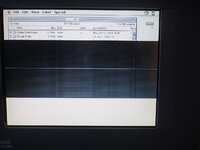retroAtlantic
Member
Hello. I just got a PowerBook 180c in good cosmetic condition. When I turn it on the following message appears on the screen "This startup disk will not work on this Macintosh model. Use the latest installer to update the disk for this model. (System 7.1 does not work on this model ; you need a newer version that does.)" Can someone tell me what is to be done? Actually, I would like to run System 7.1 . I have a few old floppies with the system installed but I keep getting the same message.