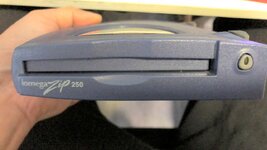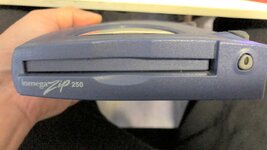-
Updated 2023-07-12: Hello, Guest! Welcome back, and be sure to check out this follow-up post about our outage a week or so ago.
You are using an out of date browser. It may not display this or other websites correctly.
You should upgrade or use an alternative browser.
You should upgrade or use an alternative browser.
Using Zip drive as HDD for Macintosh Plus
- Thread starter Jon146
- Start date
Can a driver be provided? My situation is the same as yours, zip drives a × when it starts upHi everyone. I thought I would post an update. It took a while for me to get a compatible Zip drive and proper SCSI cable (amazingly the PC version is male/female and the Mac version is male/male - silly). In short though, it works! The Zip drive driver loaded correctly and I was able to format a Zip disk and install system 6.0.8. Fortunately the PC version Zip drive did not damage my SCSI controller on the motherboard as cheesestraws warned. I guess I got lucky. Thanks again everyone for your help!
You can download it from Macintosh Garden: https://macintoshgarden.org/apps/iomega-zip-install-disk-v42Can a driver be provided? My situation is the same as yours, zip drives a × when it starts up
Also, it's in German, but this is a great YouTube video on how to do it. You should be able to follow along with his steps, he does a good job with video of each step.
Hope this helps!
I also made it according to his steps, it seems that it may be caused by my ZIP250. Are you using the zip100 PC version or the MAC version?You can download it from Macintosh Garden: https://macintoshgarden.org/apps/iomega-zip-install-disk-v42
Also, it's in German, but this is a great YouTube video on how to do it. You should be able to follow along with his steps, he does a good job with video of each step.
Hope this helps!
Yes, I am using the Mac Zip 100 model Z100S2. It's the one that has SCSI termination and ID switches on the back.I also made it according to his steps, it seems that it may be caused by my ZIP250. Are you using the zip100 PC version or the MAC version?
Also a PC Zip drive will not work ... I tried it by mistake.Yes, I am using the Mac Zip 100 model Z100S2. It's the one that has SCSI termination and ID switches on the back.
MrFahrenheit
Well-known member
Zip250 drive will not boot a Mac Plus on System 6.I also made it according to his steps, it seems that it may be caused by my ZIP250. Are you using the zip100 PC version or the MAC version?
mine is this modelAlso a PC Zip drive will not work ... I tried it by mistake.
Attachments
mine is this modelZip250 drive will not boot a Mac Plus on System 6.
Attachments
MrFahrenheit
Well-known member
mine is this model
To clarify what I said, the Zip250 requires a driver that is newer than System 6 can support.
You might be able to format a disk using Lido or Silverlining or FWB Hard Disk Toolkit and boot it that way.
This is my situation ~ I installed a 7.1 system on a Macintosh ~ and then put the zip driver into the extension. When starting, the lower right corner shows that the zip drive is an X~ After entering the system, it prompts that the ZIP drive cannot be found.To clarify what I said, the Zip250 requires a driver that is newer than System 6 can support.
You might be able to format a disk using Lido or Silverlining or FWB Hard Disk Toolkit and boot it that way.
MrFahrenheit
Well-known member
This is my situation ~ I installed a 7.1 system on a Macintosh ~ and then put the zip driver into the extension. When starting, the lower right corner shows that the zip drive is an X~ After entering the system, it prompts that the ZIP drive cannot be found.
The Zip250 requires Iomega driver version 5.0 and above. The Macintosh Plus supports Iomega driver 4.x and does not fully support the 5.x and above drivers.
If you format a Zip disk using a third-party tool (like I mentioned above), you don't need the Iomega extension anymore. Lido/SilverLining/FWB HDT become the disk driver and the system no longer sees it as a Zip disk (so to speak) but a regular SCSI drive.
Thank you very much ~ I am going to try the 5x ZIP driver on my SEThe Zip250 requires Iomega driver version 5.0 and above. The Macintosh Plus supports Iomega driver 4.x and does not fully support the 5.x and above drivers.
If you format a Zip disk using a third-party tool (like I mentioned above), you don't need the Iomega extension anymore. Lido/SilverLining/FWB HDT become the disk driver and the system no longer sees it as a Zip disk (so to speak) but a regular SCSI drive.
ScutBoy
Well-known member
Here's what's worked for me. Mac Plus, SE, doesn't matter. I use a 100MB Zip drive/disk.
Put the Zip media in the drive, and then turn on the computer, which needs to have Lido/Silverlining/etc. on it.
Use that to format/partition/initialize the Zip disk. You don't need to install any Iomega drivers, etc.
Then you can drag a System folder onto the Zip, or install the OS using an installer, etc.
You can now move the Zip drive to another machine or use on the same machine... Make sure the Zip disk is in the drive before you turn the Mac on, and when you turn on the machine, hold down
Command-Option-Shift-Delete
This will count down from the highest SCSI ID and boot from the first volume it finds. Since the Zip is usually 5 or 6, and the Mac HD is usually 0 or 1, it will boot from the Zip disk. As far as the Mac is concerned, it's a non-removable hard drive. You can also do
Command-Option-Shift-Delete-#, where "#" is the SCSI ID you want to specifically boot.
Using this method, I have bootable Zip disks with System 6, System 7 and even a very basic OS 9 that also have some utilities on them so I can boot from the Zip and initialize hard drives, etc. and then install an OS. Works slick! Now that I have an external BlueSCSI I might switch over to that with multiple images at different SCSI IDs - one for each different version - since the same Command-Option-Shift-Delete-# should work the same, but I'll never totally give up on my Zip disks.
Hope that helps.
Put the Zip media in the drive, and then turn on the computer, which needs to have Lido/Silverlining/etc. on it.
Use that to format/partition/initialize the Zip disk. You don't need to install any Iomega drivers, etc.
Then you can drag a System folder onto the Zip, or install the OS using an installer, etc.
You can now move the Zip drive to another machine or use on the same machine... Make sure the Zip disk is in the drive before you turn the Mac on, and when you turn on the machine, hold down
Command-Option-Shift-Delete
This will count down from the highest SCSI ID and boot from the first volume it finds. Since the Zip is usually 5 or 6, and the Mac HD is usually 0 or 1, it will boot from the Zip disk. As far as the Mac is concerned, it's a non-removable hard drive. You can also do
Command-Option-Shift-Delete-#, where "#" is the SCSI ID you want to specifically boot.
Using this method, I have bootable Zip disks with System 6, System 7 and even a very basic OS 9 that also have some utilities on them so I can boot from the Zip and initialize hard drives, etc. and then install an OS. Works slick! Now that I have an external BlueSCSI I might switch over to that with multiple images at different SCSI IDs - one for each different version - since the same Command-Option-Shift-Delete-# should work the same, but I'll never totally give up on my Zip disks.
Hope that helps.
I use the startup disk and want to format the ZIP disk. The driver cannot run correctly. Maybe the reason for the 250 model
Similar threads
- Replies
- 2
- Views
- 254
- Replies
- 57
- Views
- 3K
- Replies
- 4
- Views
- 378
- Replies
- 9
- Views
- 803