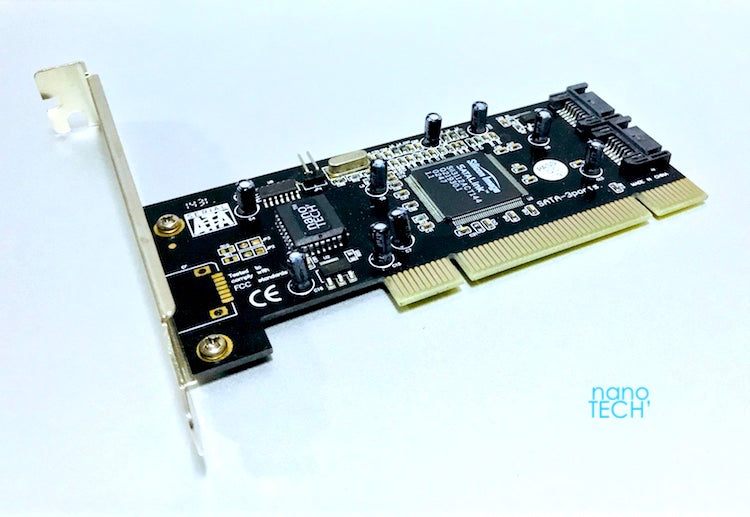i found a sonet card but its 390.00 for the mac version on a referb site. more than im willing to pay.
this card here claims its bootable, anyone tested this? https://www.ebay.com/itm/254669346388?hash=item3b4b79d654:g:7csAAOSwgYpdMbyJ
for a 3rd option - which pc cards can i swap the rom chip on and flash over to mac?
thanks
this card here claims its bootable, anyone tested this? https://www.ebay.com/itm/254669346388?hash=item3b4b79d654:g:7csAAOSwgYpdMbyJ
for a 3rd option - which pc cards can i swap the rom chip on and flash over to mac?
thanks