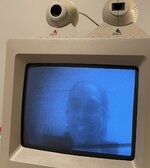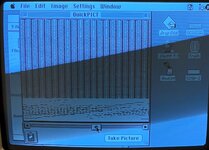nickpunt
Well-known member
Just got a few QuickCams (2x B&W and 1x Color) and I'm having trouble getting anything of quality out of them.
System
SE/30 + Carrera040 + Micron Xceed running 7.5.5 with basic setup (fresh install, pretty bare minimum extensions). Running QuickCam 2.1.3 or QuickCam 2.0.2 software, set up to Modem port.
Discoveries
- Original QuickCams have obvious error noise, produces nothing approaching an image (see below). Hardware issue? I think @Opardalis had this issue a few years back here on a PM 8600.
- Color QuickCam in QuickPICT at B&W and 4 colors produce way too dithered an image
- Color QuickCam in QuickPICT at 16 greys mode produces best image, but it's still super blurry
- Color QuickCam in QuickPICT at 256 greys produces a mandelbrot-like image that can kind of make out an image
- Rotating the Color QuickCam focus dial seems to do little, though I think it did help
- Automatic settings are best (brightness & red/green tint). Messing w black levels and others didn't improve things.
- Best to set Monitors color depth to same greys as QuickPICT color depth, and do so before launching QuickPICT
- After launching QuickPICT, it seems to do something to the LUT, as going to Monitors afterwards to chance color depth begins screwing up the image - first memory-error vertical lines, then if you change it again too washed out or inverted, and eventually going all grey. You can see one example of this below in the 256 greys weird LUT image.
- Launching QuickMovie seems to crash system.
- Tried both Modem and Printer ports for original QuickCams, no difference.
- The Serial Switch control panel wouldn't load, forgot the reason why
- Even on a 40mhz 040 fullscreen takes ~2 seconds to update. Quarter-size is a decent framerate though.
- Though QuickPICT has two menu items one for regular QuickCam and one for Color QuickCam, once a Color QuickCam is installed to Modem port, the regular QuickCam can't be set to Printer even if its plugged in there. No dual QuickCams folks
Questions
- Do QuickCams have caps in them that need recapping?
- Anyone else have the same problem, or conversely get decent quality out of these on an SE/30, or an Xceed equipped one?
- Am I missing something with the focus?
System
SE/30 + Carrera040 + Micron Xceed running 7.5.5 with basic setup (fresh install, pretty bare minimum extensions). Running QuickCam 2.1.3 or QuickCam 2.0.2 software, set up to Modem port.
Discoveries
- Original QuickCams have obvious error noise, produces nothing approaching an image (see below). Hardware issue? I think @Opardalis had this issue a few years back here on a PM 8600.
- Color QuickCam in QuickPICT at B&W and 4 colors produce way too dithered an image
- Color QuickCam in QuickPICT at 16 greys mode produces best image, but it's still super blurry
- Color QuickCam in QuickPICT at 256 greys produces a mandelbrot-like image that can kind of make out an image
- Rotating the Color QuickCam focus dial seems to do little, though I think it did help
- Automatic settings are best (brightness & red/green tint). Messing w black levels and others didn't improve things.
- Best to set Monitors color depth to same greys as QuickPICT color depth, and do so before launching QuickPICT
- After launching QuickPICT, it seems to do something to the LUT, as going to Monitors afterwards to chance color depth begins screwing up the image - first memory-error vertical lines, then if you change it again too washed out or inverted, and eventually going all grey. You can see one example of this below in the 256 greys weird LUT image.
- Launching QuickMovie seems to crash system.
- Tried both Modem and Printer ports for original QuickCams, no difference.
- The Serial Switch control panel wouldn't load, forgot the reason why
- Even on a 40mhz 040 fullscreen takes ~2 seconds to update. Quarter-size is a decent framerate though.
- Though QuickPICT has two menu items one for regular QuickCam and one for Color QuickCam, once a Color QuickCam is installed to Modem port, the regular QuickCam can't be set to Printer even if its plugged in there. No dual QuickCams folks
Questions
- Do QuickCams have caps in them that need recapping?
- Anyone else have the same problem, or conversely get decent quality out of these on an SE/30, or an Xceed equipped one?
- Am I missing something with the focus?
Attachments
Last edited: