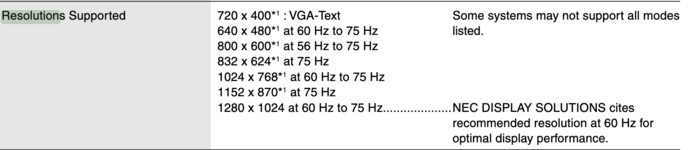1600x1200 displays usually look fairly good because they were high end when new. However, the max res the 8100's built-in graphics will do is 832x624. The max resolution the AV or HPV graphics cards for the PDS slot will do is 1152x870. If you cared about pixel accuracy or your display handled non-native resolutions poorly, you could drive such a display at 800x600 for the least bad scaling. Some high end displays also have a 1:1 option for showing all outer borders, but few 1280x1024 displays were high end, and not all 1600x1200 displays bothered to implement that, because not all of them were high end within that specific, high end segment. (Yes i know.)
Some NuBus graphics cards will do higher, which is also an option.
Support for 1280x1024 is extremely common among Macs that can do that many pixels with their onboard graphics (7200+ with video ram upgrades, typically) as well as in NuBus and PCI graphics cards that have support for resolutions that high. It was a common resolution before Macs.
W/re those adapters with switches on them: What those are doing is simulating a specific display setting, usually invoking a more widely compatible mode. Mac LCs and newer included a 640x480@60Hz mode for use with cheap displays, for example, and most machines newer than roughly speaking the LC III support higher end resolutions at 60Hz.
The other possible mode for those adapters is all open at which point you're relying on the information from the display to determine what's possible. Most Quadras and newer can do that. (most Quadras and newer can also drive most newer monitors using a no-pins adapter.)
I have low standards for most things but in my experience, Mac resolutions look "basically fine" on most decent business-oriented LCD monitors, like Dell UltraSharps or newer Dell P-Series.