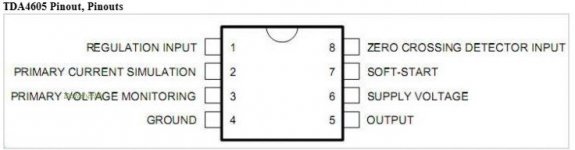I picked up a Mac Classic which didn't work. Logic board has been recapped and works in a different case, but the analog board doesn't do anything. No fan spin, crt, nothing. I did a full recap on the analog board, which took me 6 hours and was really frustrated that it still didn't work afterward. The person I bought it from said it worked 18 months ago, and when I went to pick it up, he turned it on again and it worked (showed screen with lines, probably due to logic board). What is wrong with this thing?
-
Updated 2023-07-12: Hello, Guest! Welcome back, and be sure to check out this follow-up post about our outage a week or so ago.
You are using an out of date browser. It may not display this or other websites correctly.
You should upgrade or use an alternative browser.
You should upgrade or use an alternative browser.
Mac Classic Analog Board Completely Dead
- Thread starter cadenya
- Start date
Nixontheknight
Well-known member
Check the capacitors, if they’re bulging, replace them (make sure the computer is unplugged and discharged, especially if you live in a country that uses 200V AC or higher)
4seasonphoto
Well-known member
Blown fuse? Always a good first thing to check.
Double-check your work: When doing restorations, I'll often remove/replace just one value of part at a time, and I'll take care to ensure that the # of parts removed and the # of parts installed is always the same. It's basic stuff, but it really prevents a lot of mistakes.
If any flyback transformer solder joints look iffy, reflow them.
Check power switch for continuity: These can become worn and the contacts can become pitted.
Try jiggling IEC power cable where it plugs into the Mac: Those can become loose-fitting over time.
Double-check your work: When doing restorations, I'll often remove/replace just one value of part at a time, and I'll take care to ensure that the # of parts removed and the # of parts installed is always the same. It's basic stuff, but it really prevents a lot of mistakes.
If any flyback transformer solder joints look iffy, reflow them.
Check power switch for continuity: These can become worn and the contacts can become pitted.
Try jiggling IEC power cable where it plugs into the Mac: Those can become loose-fitting over time.
Nixontheknight
Well-known member
I meant the analog boardI already recapped it.
Checking the fuse is a good place to start. Checking diodes is also a good idea.
I've had a Classic analog board do the exact same thing, and the only thing that got it going again was replacing the control IC - TDA4605. It's situated next to P1.
The other component that often goes bad is OP1 - the optocoupler/optoisolator chip causes all sorts of problems if it's bad.
But, a warning with these boards - they are just awful. Apple really cut corners to reduce the cost and you can tell. Even when fully recapped and with replaced components, these boards often just seem to act however they want to - I've got a few working but also had a few I just couldn't get to reliably work.
Good luck!
I've had a Classic analog board do the exact same thing, and the only thing that got it going again was replacing the control IC - TDA4605. It's situated next to P1.
The other component that often goes bad is OP1 - the optocoupler/optoisolator chip causes all sorts of problems if it's bad.
But, a warning with these boards - they are just awful. Apple really cut corners to reduce the cost and you can tell. Even when fully recapped and with replaced components, these boards often just seem to act however they want to - I've got a few working but also had a few I just couldn't get to reliably work.
Good luck!
davidg5678
Well-known member
When you recapped the board, was there a lot of electrolytic goo underneath the original capacitors? If so, did you make certain to remove absolutely all of it from the analog board? When I fixed my Classic, the analog board was practically dripping with leaked electrolyte, and I had to take a long time to clean it all up. The liquid even made its way inside of metal inductor coils and underneath ICs. I had to desolder some components just to be able to clean under them.
Here is a link to a post I made a few months ago about repairing my Macintosh Classic Analog Board. My repair strategy was not necessarily the most cost-effective, but it worked! I just asked about (and researched) all of the parts that commonly fail on these boards, and I replaced them all preemptively, without testing if they had actually gone bad. This method did the trick, and I figure that I have now replaced some parts that were probably going to fail soon anyway.
 68kmla.org
68kmla.org
I hope you have some good luck with your project!
Here is a link to a post I made a few months ago about repairing my Macintosh Classic Analog Board. My repair strategy was not necessarily the most cost-effective, but it worked! I just asked about (and researched) all of the parts that commonly fail on these boards, and I replaced them all preemptively, without testing if they had actually gone bad. This method did the trick, and I figure that I have now replaced some parts that were probably going to fail soon anyway.
Classic-Capacitor-Conundrum-Consultation
Hello all, I have a Macintosh Classic Analog board that I am planning to recap, and I am now also the newest owner of four nonfunctional Classic logic boards. I'm trying to put together a shopping cart to order all of the appropriate components, but I am having trouble deciding which parts to...
 68kmla.org
68kmla.org
I hope you have some good luck with your project!
I know I am a year too late, but if the board is still available I would gladly buy it.I have a working spare analog board. Let me know if you are keen
I have replaced all caps, diodes, the TO220 package, the tda chip, the optocoupler. Then I have noticed that one of the new caps (on the low voltage side), bulged. After just a couple of tries. The pin 6 of the tda doesn't have a stable voltage and it fluctuates between 0 and around 2V ac. Then... it started popping the fuse. So I removed the x2 caps and the y caps (the y caps were shot) but the x2 caps are measuring well. I am not able to measure any short anywhere. I even replaced the 1uf cap close to the tda chip, because it was measuring very low capacity. Still didn't fix the new issue - popping of the fuse.
bibilit
Well-known member
If the fuse goes bad all the time probably the Mosfet is bad or the bridge rectifier is bad either.
pretty easy to spot, as when they are bad a multimeter is the best tool for troubleshooting, when the Mosfet is bad all legs are shorted, same issue with the bridge, but probably only is pair are shorted.
pretty easy to spot, as when they are bad a multimeter is the best tool for troubleshooting, when the Mosfet is bad all legs are shorted, same issue with the bridge, but probably only is pair are shorted.
glay78
Well-known member
Hi let me check, it should be available.I know I am a year too late, but if the board is still available I would gladly buy it.
Similar threads
- Replies
- 2
- Views
- 174