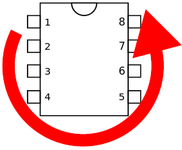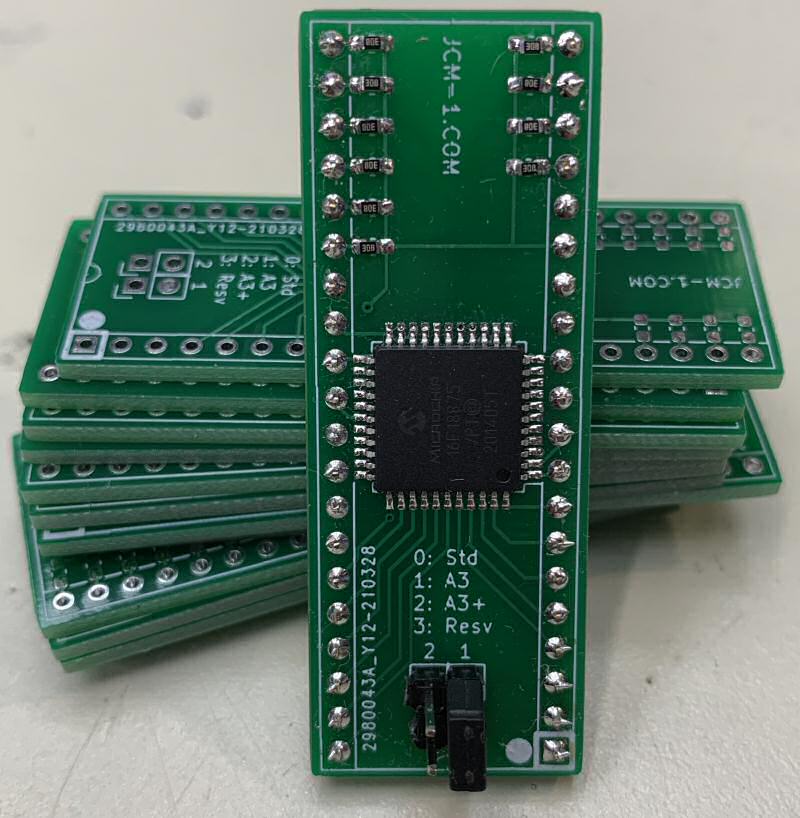Okay so my oscilloscope should be here tomorrow.
I went through and measured all the voltages on the logic board.
Reseated every chip, and also sanded almost all of them.. Full of corrosion/rust I should have done first time around.
Most items in the center of the board (where the rust was) were the worst.
Measuring almost no voltage to start. After taking them out, sanding down the pins to nice and shiny:

Clean legs:

They started producing proper voltage! From .01 to 4.82 on all but about 5? I'll check again tomorrow.
Almost every IC is at 4.82v. There are a few that I find quite low at around 4-4.2v or none at all as stated.
Would you say anything falling at an average below 4.5 needs to be replaced?
Onto the meat and potatoes of this post.
I have been looking over the video logic again:
Along with page 122 here:
Please someone correct me or tell me if I'm going too deep into this.
I tried to cut my machine down to a 128k by taking out and only leaving row 2 of the 5v board. Every RAM chip is testing at 4.52 volts
Had a few RAM chips measure bad (no voltage or very low) so that's why I'm going with 128/known good.
So starting with tracking down no video (I actually get random dots on the screen now instead of blank!)
Tracking down White/Black video output. So RP4, Synch, RGB1,2,4,8, Porch
H3 produces RGB1,2,4,8.
Is that correct?
I've been trying to watch as many videos regarding apple ii and using a osilicope and tracking down video problems such as the one above, and ones from people such as adrians digital basement.
They seem to start in reverse. Going from the composite jack. "I don't see a ntsc signal. Lets move back to the next component."
In this instance, that would be G3/H3.
Testing pins 2, 7, 10, 15 should produce a ntsc signal/SOME signal on the scope? If we don't see it there, time to step back to G3, then to the chips before that?
Or go about a different testing method?
Such as page 122 in the manual.
Test H3, 2,7,10,15 if nothing:
See if same signal on pin 1 H3 is the same as G2 pin 12.
Trace pin 13 on G2 back to J3 pin 5
Pin J3 pin 2 -> H8 pin 6 -> F4 pin 13
J3 pin 4 -> F4 pin 13
F4 to E4/E5 11-14. (Combined the schematic and page 122 together)
E5/E4 talk to F2/E2 by doing:
15,16,17,1,2,3,4 -> 19,16,15,12,9,6,5,2
Seems I can probably also follow somewhere around page 298 with the flow charts.
Starting with G5 (video rom) pins either going high/low
Sorry for the ramble post. Just trying to get all my thoughts on paper to see the general consensus
We'll see what I can uncover!