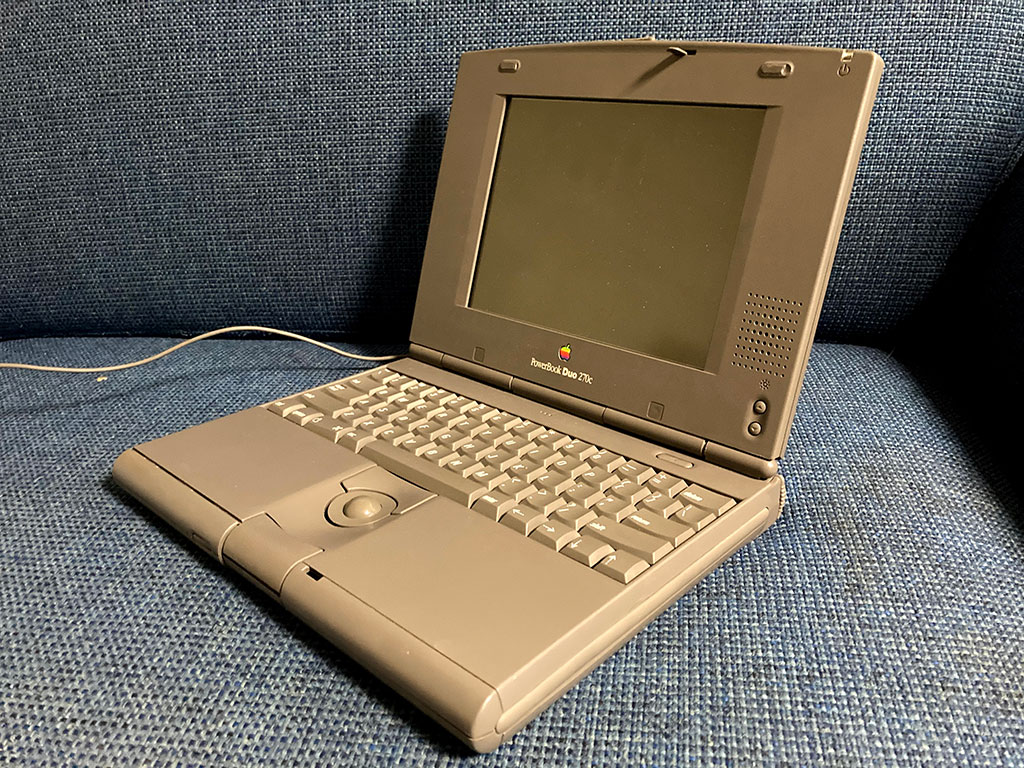Garrett
Well-known member
Finally made it back from classes/work to sit down and play around some more with the "SuperSE." This thing is loaded with old software and files... I'll have to make a backup and make sure none are missing from Macintosh Garden/Macintosh Repository/etc.
There is some slight screen burn-in on the SE. But the display seems to be fairly crisp otherwise.
The Kensington System Saver, as I mention (but you can't really hear) in the video in my post above, is a little on the loud side. It makes an ominous rattling/rumbling sound after it gets going for a couple minutes, then it quits and is pretty quiet.
Files present on the machine give the impression it was used from 1988 to 1995/96.
Edit: Does anyone know how to permanently disable/remove the password extension thing? I'd like for it to boot normally with all extensions, but don't know the password. They had top-notch security back in the day... almost reminds me of the locked gates that have a giant space next to them that allow you to fit your hand through to unlock and enter.
There is some slight screen burn-in on the SE. But the display seems to be fairly crisp otherwise.
The Kensington System Saver, as I mention (but you can't really hear) in the video in my post above, is a little on the loud side. It makes an ominous rattling/rumbling sound after it gets going for a couple minutes, then it quits and is pretty quiet.
Files present on the machine give the impression it was used from 1988 to 1995/96.
Edit: Does anyone know how to permanently disable/remove the password extension thing? I'd like for it to boot normally with all extensions, but don't know the password. They had top-notch security back in the day... almost reminds me of the locked gates that have a giant space next to them that allow you to fit your hand through to unlock and enter.
Last edited by a moderator: