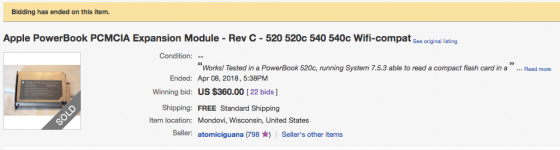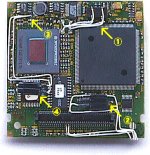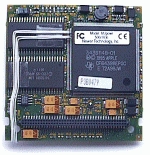Iesca
Well-known member
Hello!
At some point around high school (somewhere around '99 or '00), my parents got my nephew and I "new" Powerbook 540c's which at the time gave us intermittent problems, but which I got some use out of nevertheless. After years of neglect, I turned mine on briefly back in 2011 to see what was on it and to retrieve a few things, but otherwise it has basically been sitting around unused for quite awhile.
I decided recently to try pulling it out once again but was disappointed to find that, other than a meek squeal, followed by the boot chime, it wasn't loading the system, not even a blinking question mark. Thinking the hard drive was dead, I tried booting from a CD using an external CD Rom Drive (the AppleCD 600e!) and an OS 8.1 install disk. While this caused the blinking question mark to appear, it did not get me any farther. However, I noticed that the squealing had subsided, so I disconnected everything and, voila! It booted to the Finder. (It has squealed off and on since then, but it still boots right up.)
I've since installed OS 8.1 and have had no issues whatsoever. It seems my problems back in the day were likely caused by trying to run OS 8.5, which is too new for the machine. My mission was then to get the thing onto the internet. While I could burn CDs on a newer machine and load them with the AppleCD Drive, this was not very efficient, so I tracked down what I needed for ethernet, and ordered the adapter cable. On arrival I tried it out and like magic, I was able to connect! Though browsing was not really in the cards (though I certainly tried), I managed to load Fetch 3 onto the system, making it much easier to transfer files to (and from!) the machine.
The next step was trying get it working with an external VGA monitor. I ordered the external monitor cable for the Powerbook 500 (my machine, being secondhand, never had one that I'm aware of). However, to my dismay I realized that it outputs to the old Macintosh Monitor cable, which is no use to me. But after some research I was able to track down a Mac to VGA adapter on Amazon that works perfectly! (And no dipswitches!)
I just ordered an iFixit Torx 8 screwdriver to open it up, as well as a new Clock PRAM battery from AppleMacParts. However, in the meantime I can sync the clock as needed while connected to the internet using Vremya and the time.apple.com server.
After that, the next project is to order and install the 2.5" SCSI2SD Powerbook module and replace the hard drive. While it continues to work so far, at around 20 years old (if not older), it's really only a matter of time before it bids this world a fond farewell..
Attached are some photos of my progress so far.




At some point around high school (somewhere around '99 or '00), my parents got my nephew and I "new" Powerbook 540c's which at the time gave us intermittent problems, but which I got some use out of nevertheless. After years of neglect, I turned mine on briefly back in 2011 to see what was on it and to retrieve a few things, but otherwise it has basically been sitting around unused for quite awhile.
I decided recently to try pulling it out once again but was disappointed to find that, other than a meek squeal, followed by the boot chime, it wasn't loading the system, not even a blinking question mark. Thinking the hard drive was dead, I tried booting from a CD using an external CD Rom Drive (the AppleCD 600e!) and an OS 8.1 install disk. While this caused the blinking question mark to appear, it did not get me any farther. However, I noticed that the squealing had subsided, so I disconnected everything and, voila! It booted to the Finder. (It has squealed off and on since then, but it still boots right up.)
I've since installed OS 8.1 and have had no issues whatsoever. It seems my problems back in the day were likely caused by trying to run OS 8.5, which is too new for the machine. My mission was then to get the thing onto the internet. While I could burn CDs on a newer machine and load them with the AppleCD Drive, this was not very efficient, so I tracked down what I needed for ethernet, and ordered the adapter cable. On arrival I tried it out and like magic, I was able to connect! Though browsing was not really in the cards (though I certainly tried), I managed to load Fetch 3 onto the system, making it much easier to transfer files to (and from!) the machine.
The next step was trying get it working with an external VGA monitor. I ordered the external monitor cable for the Powerbook 500 (my machine, being secondhand, never had one that I'm aware of). However, to my dismay I realized that it outputs to the old Macintosh Monitor cable, which is no use to me. But after some research I was able to track down a Mac to VGA adapter on Amazon that works perfectly! (And no dipswitches!)
I just ordered an iFixit Torx 8 screwdriver to open it up, as well as a new Clock PRAM battery from AppleMacParts. However, in the meantime I can sync the clock as needed while connected to the internet using Vremya and the time.apple.com server.
After that, the next project is to order and install the 2.5" SCSI2SD Powerbook module and replace the hard drive. While it continues to work so far, at around 20 years old (if not older), it's really only a matter of time before it bids this world a fond farewell..
Attached are some photos of my progress so far.